10 Hidden Menus for Advanced Smartphone Settings

Picture this: you've had the same smartphone for a couple of years, and while it serves you well, you just know there's untapped potential hidden beneath its glossy surface. It's like finding a hidden door in your house that leads to a whole new room. Exciting, right? Well, that's precisely what these hidden menu settings on your smartphone feel like. They offer a deeper control over your device, letting you tweak, customize, and prime it for your usage.
Now, accessing these secret menus often feels like you're entering a cheat code into an old school video game—those days when extra lives or secret levels were just a series of buttons away. But don't worry, you won't need a gaming manual for this one. Nope, just a bit of curiosity and this guide right here.
Ever wondered why your phone lags behind when you need it the most? Or feel like there might be safety features buried somewhere in your system? By unlocking these hidden menus, you're not just customizing your home screen. You’re empowering your smartphone, unlocking solutions to everyday smartphone nuisances. Whether it's granting permissions like a seasoned techie or ensuring your data is locked tight, these advanced settings are your gateway.
- Introduction to Hidden Smartphone Settings
- Step-by-Step to Access Secret Menus
- Optimizing Performance through Hidden Features
- Customization Tips for a Personalized Experience
- Enhancing Security with Advanced Options
Introduction to Hidden Smartphone Settings
Imagine your smartphone as a high-performance car—sleek, reliable, and always ready to take you where you need to go. But beneath that hood lies an untapped power waiting to be discovered. Enter hidden menus: the secret engine mods that can transform your trusty sedan into a turbocharged beast.
So, what exactly are these hidden menus, and why do they matter? Essentially, these menus are concealed settings tucked away by manufacturers, originally meant for developers or tech enthusiasts. They offer control like fine-tuning the suspension on that car, allowing you to optimize performance, customize features, and even boost security.
Why Are They Hidden?
Ever wondered why these settings aren't front and center? It's not a conspiracy, but rather a precaution. These advanced smartphone features can drastically alter how your device behaves, and a slip-up could cause more harm than good for an average user. Hence, they’re hidden like Easter eggs—fun to hunt for but requiring a bit of know-how to use appropriately.
The Problem:
Many users find themselves frustrated with limited customization or persistent performance issues, with no obvious solutions in sight. Your phone starts feeling sluggish or doesn’t keep up with the latest apps, and you can't help but think it used to be more lively.
The Solution:
Here comes the intriguing part: you can access these advanced smartphone features with just a few steps. Imagine showing off to your friends how simple prompts can unlock a world of possibilities. Here’s how:
Go to your phone’s 'Settings' and then 'About Phone.'
Whisper the secret words—or rather, tap 'Build number' seven times. You’ll unlock something called 'Developer Mode.'
Dive back into 'Settings,' and voila, there's a new option called 'Developer Options.'
Proceed with caution—it's the nerve center of your smartphone operations, where you can tweak everything from animation speeds to USB debugging.
Being the captain of your own ship, you'll not only troubleshoot more effectively but tailor your device to meet your habits and preferences. The goal is to help you surf smoothly, just like changing gears with buttery ease in that turbocharged car.
In this fast-paced tech world, aren't you ready to take the driver's seat?
Step-by-Step to Access Secret Menus
Ever played hide and seek with your smartphone? Because some of these hidden menus are downright shy. Like a secret club with a no-sign policy, they don’t advertise their whereabouts. But don't worry! Unlocking these sections isn’t as tough as finding Waldo. Let's dive into some of the best-kept secrets of your device!
Developer Options: Your Gateway to Nerdvana
Every smartphone has this cloak of invisibility called the Developer Options. It sounds technical, but fear not, you won't need a master's degree in computer science to access it.
- Step 1: Go to your smartphone's Settings.
- Step 2: Scroll down to About Phone and tap it.
- Step 3: Find Build Number and tap it seven times. Yep, seven! You'll see a countdown as you tap, paving your path to developer status.
- Step 4: Enter your password or PIN when prompted. Now, return to Settings, and boom! You've uncovered Developer Options.
This menu allows you to do things like control background processes or even fool your phone into thinking it's in a different location using mock locations. It’s a playground for those looking to optimize smartphone performance with advanced features.
Engineering Mode: The Wizard's Chamber
Think of Engineering Mode as the ultimate toolkit, akin to having a backstage pass to a concert. Here, you're free to fiddle with hardware settings that are usually locked away.
- Step 1: Open the Dialer app on your phone.
- Step 2: Punch in the magic code specific to your manufacturer (try *#*#3646633#*#* for many Androids) and press Call.
- Step 3: If the code works, you'll be transported to the Engineering Mode menu. Explore with caution—this isn't your usual playground!
Here, you can tweak signal strengths, speaker volume, or battery consumption. But, a word of caution: treat this like a chemistry experiment, where one wrong move could blow things up—figuratively, of course.
Exploring these advanced smartphone features could be the fix to issues like battery drain or connectivity problems. By unlocking these menus, you're setting yourself up as the tech master of your device!

Optimizing Performance through Hidden Features
Ever felt like your smartphone's dragging its feet when you're trying to do something important? It's like trying to sprint through water. Frustrating, isn't it? But don't worry; there’s a hidden dashboard, almost like the backstage of a theater, where you can fine-tune various settings to rev up your device's performance.
Device Maintenance Tools
Most smartphones come equipped with built-in maintenance tools. These might lay in the depths of your settings, but they are game-changers. Tucked away under 'Battery,' you’ll find usage statistics—your phone’s way of snitching on apps that hog resources. By utilizing battery optimization settings, you can control how apps are allowed to run in the background, effectively closing backstage curtains to apps that scenario-steal your phone's energy.
Developer Options
This part is like unlocking a treasure chest of controls. To reveal it, you'll need to enter the secret code—tap 'Build Number' in 'About Phone' several times. Once inside, options like 'Animation Scale' optimize how visuals transition, making your phone appear quicker and smoother without extra strain on the processor.
“Tuning your phone’s performance is like adjusting the sails to catch the wind—if you set it right, you’re off to the races,” says tech guru Rahul Ramachandran from TechToday.
Clearing Cached Data
Imagine your phone’s memory as a trolley packed with clutter that slows things down. Clearing cached data can instantly lighten the load. Navigate to 'Storage' and check the cached data. Regularly emptying it out frees up space and eliminates lag like letting air out of an overinflated balloon.
| Feature | Benefit |
|---|---|
| Battery Optimization | Increases battery life by limiting background activity |
| Animation Scale Adjustment | Speeds up visual transitions, making phone seem faster |
| Clear Cached Data | Frees up storage space, reducing lag |
By accessing these hidden menus and utilizing advanced smartphone features, you’ll transform your device from a sluggish snail to a speedy cheetah, making every task just a bit smoother.
Customization Tips for a Personalized Experience
Imagine your smartphone as a blank canvas, waiting for your unique touch to transform it into a reflection of your personality. From colors to layouts, every tweak can make it feel like home. But, where to begin? Let’s dig into some smartphone customization tips that ensure your device is as customizable as your favorite pizza toppings.
Theme and Layout Adjustments
Just like changing the curtains in your room can freshen up a space, adjusting your smartphone's theme can revitalize your user experience. Some smartphones allow you to dive into the depths of hidden menus to switch themes that are not on the main settings list. These hidden themes often bring unique color combinations, fonts, and icon styles.
- Open the Settings app on your phone.
- Scroll to ‘Display’ and then to ‘Theme.’
- Explore available themes; if hidden options appear, test them out!
Feeling adventurous? Try customization apps from the app store; these often uncover additional themes that can be tailored even more precisely.
Widgets: Your Quick Access Portals
Widgets are like shortcuts, giving you a glance at vital information without digging into apps. Most users stick to the default options, but did you know there are advanced smartphone settings to personalize these?
- Press and hold on an empty space on your home screen.
- Select ‘Widgets’ and browse the extra options available through the hidden menus.
- Drag and drop the ones that simplify your daily actions directly onto your home screen.
Voila! You now have a decked-out dashboard designed just for you!
Optimizing App Settings
Ever notice your apps misbehaving, randomly crashing like a toddler after sugary snacks? This might be due to overlooked settings. Deep within the advanced smartphone features, you can customize how apps behave—improving performance.
- Navigate to ‘Settings’ and tap ‘Apps & Notifications.’
- Pick an app, then select ‘Advanced’ for hidden options.
- Adjust permissions and background activity as needed to ensure your apps run smoothly.
| Feature | Benefit |
|---|---|
| Theme Customization | Fresh user experience |
| Widget Personalization | Quick access to key info |
| App Optimization | Improved performance |
So, there you have it! By making use of these hidden menus and tips, your smartphone transforms from a generic gadget into a versatile, personalized powerhouse that perfectly fits your lifestyle.
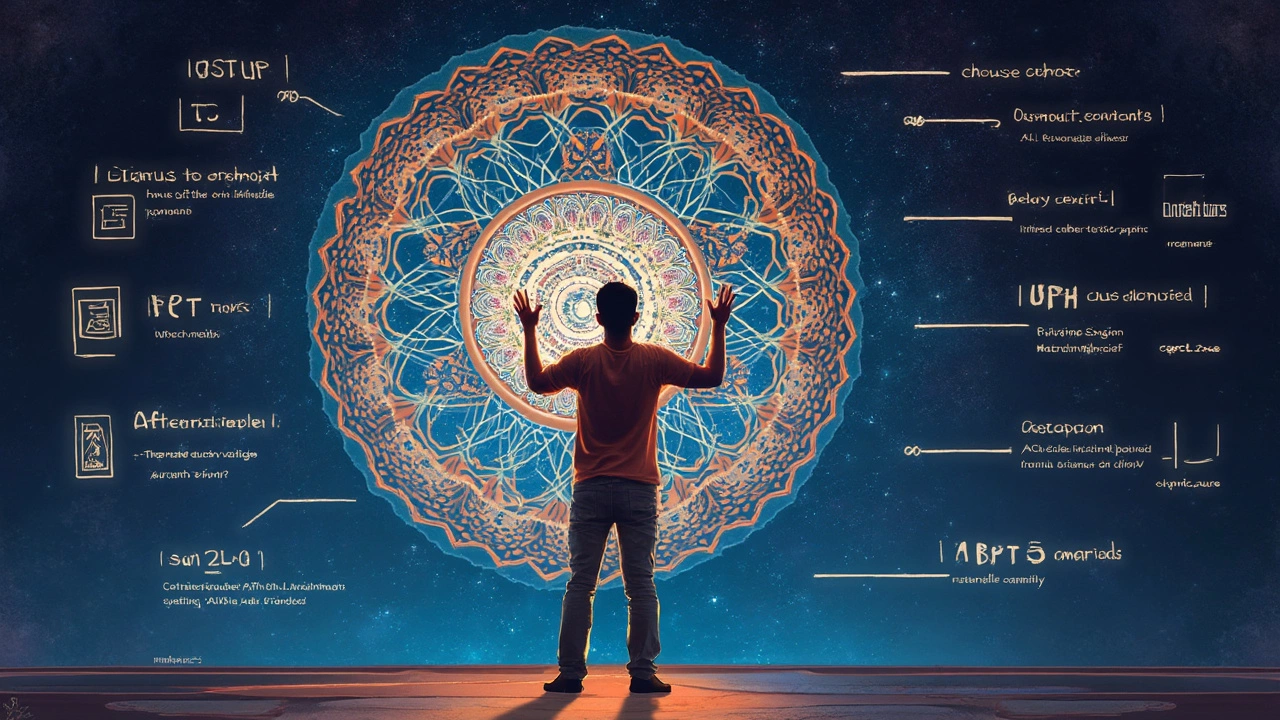
Enhancing Security with Advanced Options
Think of your smartphone as a fort protecting all your precious digital treasures. But a fort is only as strong as its gates and locks. By unveiling your smartphone's hidden menus, you can reinforce these gates, ensuring your personal data remains secure.
Enable Encryption
First up, let’s talk about encryption, the digital equivalent of a lock and key. Without encryption, accessing personal data is like flipping the pages of an open book. Turn it on, and it's like placing those pages in an unbreakable safe. Here's how to check if your encryption is set:
- Go to your smartphone's settings and scroll down to Security.
- Look for an option called Encrypt Phone or Device Encryption.
- If it's not enabled, follow the prompts to activate it.
It might take a while, but it's worth the wait for that peace of mind.
Find My Phone is Your Digital Lifeguard
Even the most careful folks lose their phones. It's like misplacing a part of your life. But the hidden Find My Phone feature, much like a lifeguard, can reconnect you with your stranded device:
- Head to Settings and tap on Security & Location.
- Find and enable Find My Device.
- Link it to your Google account so you can locate your phone from any computer or another device.
This nifty tool allows you to ring, lock, or even erase your phone remotely.
Secure Your Lockscreen Notifications
Your lock screen shouldn't be an open billboard of your personal life. By customizing lock screen notifications, you can keep prying eyes at bay:
- Navigate to Settings > Notifications.
- Choose Lockscreen Notifications.
- Select what information you want to display when your phone is locked. You might prefer keeping message content hidden until unlocked.
Voila, you've just concealed your texts and alerts from wandering eyes.
Stay Updated with Security Patches
Just like you wouldn’t skip regular check-ups, don’t ignore software updates. They are crucial for patching loopholes that hackers might exploit:
- Go to Settings > System.
- Tap Software Update to check for the latest security patches and system improvements.
Keeping your software updated ensures your smartphone's settings are stronger and smarter than any potential threats.
With these advanced smartphone features, it feels like having a digital bodyguard in your pocket. So, take charge and enhance your phone's defenses today!

