Top 10 Codes to Test Your Smartphone Sensors

Ever wondered about the secret codes that most smartphones hide under their sleek exteriors? Think of them as the Swiss Army knives of the digital realm. These codes can unlock countless hidden features and perform quick checks on your phone's hardware, especially its sensors. Intrigued? Let’s explore.
Your smartphone is like a mini-computer. It’s packed with sophisticated sensors - accelerometers, gyroscopes, light sensors - that help your apps know how you hold your phone or even the light intensity around you. Want to make sure all these little helpers are in tiptop shape? That's where the secret codes come in.
These codes can help you run diagnostics, ensuring every sensor is working just right. It's like taking your car for a health check. And the best part? You can do it yourself, right in your living room, without needing to be a tech wizard. Ready for a peek under the hood? Here's what you need to know to get started.
- Unlocking Hidden Smartphone Features
- Mastering Sensor Diagnosis with Codes
- Step-by-Step Guide to Using Codes
- Common Sensor Issues and Solutions
- Tips for Keeping Your Smartphone Healthy
Unlocking Hidden Smartphone Features
Imagine your smartphone as a mysterious treasure chest. Beneath its shiny exterior, there’s a secret world of features waiting to be unlocked. We're not talking magic here but something close: secret codes that help reveal hidden smartphone powers.
Think of these codes as the keys to a backstage pass. Back when smartphones were making their debut, manufacturers hid these codes mainly for technicians to troubleshoot issues. But now, anyone curious enough can use them to test and tune their smartphone sensors and other functionalities.
The Secret to Sensor Diagnostics
Here’s a simple step-by-step guide to get you started:
- Open the Dialer: First, head over to your phone's dialer. This feels like opening a portal, doesn't it?
- Input the Code: Type in a specific code. For instance, on most Android devices, using '*#0*#' dives you into a diagnostic menu.
- Choose a Test: You'll see options to test various sensors, and more. Curious about your accelerometer? Tap 'Sensor'.
- Run Tests: Follow on-screen instructions. Check if everything is responding as it should.
These test codes are lifesavers. They provide a glimpse of your phone’s inner workings, ensuring everything is shipshape without needing expert help.
Now, a common issue users encounter is when sensors misbehave. Maybe your screen doesn’t rotate or the flashlight is dim. Before hitting the panic button, running these tests is the solution. It helps pinpoint the problem, whether it's in the sensors themselves or elsewhere.
Elevate Your Smartphone Experience
If you ever feel like your phone isn't what it used to be, these hidden features can be a game-changer. Beyond merely testing, these codes contribute to knowing how you can care for your phone better, ensuring it's always up to speed.
Remember, knowledge is power. By mastering these codes, you’re not just an everyday user; you're a smartphone maestro, orchestrating a symphony of digital perfection.
Mastering Sensor Diagnosis with Codes
Trying to figure out how to check if your smartphone's sensors are working as they should? Think of it like a treasure hunt, where the buried treasure is ensuring your phone operates smoothly. Let's dive into the world of smartphone sensors and mysterious codes needed to diagnose them.
Unveiling the Secret Codes
To kick things off, dial *#0*# for Android phones. This code often opens up a service menu where you can test everything from cameras to sensors. Imagine it like visiting an amusement park - each ride (or option) gives you a different experience while testing a specific feature.
For iOS devices, the process is a bit more guarded, like trying to access the VIP section of a club. Apple doesn’t usually have native dial-up codes, but apps available on the App Store, like Sensor Kinetics, can help monitor and test sensor performance.
A Step-by-Step Guide to Using Codes
- Access the Hidden Menu: Dial the magical code specific to your device type. For Android, enter *#0*#. For Apple, consider using third-party apps.
- Sensor Selection: Once you're in, select the 'Sensors' option. You'll enter a wonderland where all your phone's sensors can be individually assessed.
- Testing Each Sensor: Check each sensor for response and accuracy. For example, you can wave your hand over the proximity sensor and see if your phone reacts appropriately.
Troubleshooting and Solutions
Sometimes sensors might be unresponsive, just like a moody teenager refusing to wake up. If this happens, a good old restart can often do wonders. Still not working? Consider resetting your phone settings as a last-ditch attempt, but be careful—it might eliminate customized settings.
If your phone still seems to have trouble, professional help might be needed, much like calling in a plumber when your DIY efforts to unblock the sink fail.
The art of mastering sensor diagnostics with codes is part detective work, part tech support, but it's mostly about empowering you to know what's happening inside that pocket-sized supercomputer of yours.

Step-by-Step Guide to Using Codes
Imagine unraveling a treasure chest every time you punch in a few numbers on your phone. That's the magic of hidden codes in smartphones. These codes, like a secret handshakes, let you peek into the inner sanctum of your device. So, how do you play this game? Let’s get started.
Getting Started with Codes
Before diving into the world of smartphone sensors, you need a few prerequisites. First, ensure your phone is fully charged. Running these diagnostics can drain your battery faster than usual. Also, make sure you're not in the midst of receiving a crucial call, as some tests might momentarily disable your network.
Entering Codes
Ready to unveil the secrets? Here's what you do:
- Open your phone’s dialer app, the same one you'd use to make a phone call.
- Type in the code you wish to use. For example, on many Android devices, typing *#0*# opens a menu for testing various sensors.
- Ensure to type the codes accurately. A tiny mistake might lead you down the rabbit hole to nowhere. So, precision is key.
Navigating the Test Menu
Once you're in the menu, you’ll see a parade of options, kind of like a candy store for tech enthusiasts. You'll encounter tests like:
- Accelerometer test: Check how well your phone tracks motion.
- Gyroscope test: See if your phone can accurately perceive orientation.
- Light sensor test: Determine if your phone responds to lighting changes.
These tests give you insights into each sensor's functionality and ensure things are ticking along just fine.
What If Something’s Amiss?
Think of it as a health checkup for your device. If something's off, like a sensor not responding, take a deep breath. Sometimes, restarting your phone might fix minor glitches. If issues persist, it's time to consult a professional.
Smartphone Code Etiquette
It's exciting to explore your phone’s hidden features. However, use these codes wisely. Think of them as keys to a secret garden; while it’s thrilling to explore, treading appropriately ensures everything stays intact and functional.
These hidden codes are more than just a fun trick. They're tools for understanding and enhancing your smartphone experience. Whether you’re testing for peace of mind or diagnosing an issue, you’re now a tad more tech-savvy. So go ahead, dive into those diagnostics and keep your trusty device in top-notch condition!
Common Sensor Issues and Solutions
So, you've unlocked the fascinating world of smartphone sensors, but what happens when one of them starts misbehaving? Think of sensors like tiny, invisible friends living in your phone, diligently working behind the scenes. But just like any diligent worker, they might slack off sometimes. Here’s how you identify and solve these hiccups.
Problem: Accelerometer and Gyroscope Issues
Have you ever turned your phone, only to have the screen stubbornly stay put? The little worker responsible might be the accelerometer or gyroscope. These sensors help apps know how your phone's positioned.
Solution:
- Recalibrate: Some phones let you recalibrate these sensors in the settings. Give it a try!
- Use a Code: Enter *#0*# on your dial pad. This secret testing code can offer a diagnostic menu. Select 'Sensor' to check the status.
- Update or Restart: Sometimes, an update or a simple restart can reset the gears and get things back on track.
Problem: Light Sensor Problems
If your screen doesn’t seem to adjust its brightness as you move from bright sunlight to your cozy couch, there’s probably a light sensor glitch.
Solution:
- Check Settings: Ensure adaptive brightness is enabled.
- Test with Code: Use a hidden code like *#*#0588#*#*. This helps test the sensor's responsiveness.
- Keep It Clean: Sometimes, it’s just dust or grime blocking the sensor. A gentle cleaning can do wonders.
Problem: Proximity Sensor Headaches
Does your screen stay on during calls, leading to accidental hang-ups? The proximity sensor might be sleepy.
Solution:
- Test Using Code: Enter a hidden code for sensor diagnostics, usually something like *#*#7769#*#*.
- Restart Device: A simple reboot often wakes up the snoozing sensor.
- Remove Screen Protector: It's possible that a thick screen protector is in the way. Consider removing it to see if that helps.
Sometimes, a quick reset or update is all it takes to prep your phone’s sensors for action. Remember, these sensors ensure seamless experiences, and keeping them in check unleashes the full power of your smartphone.
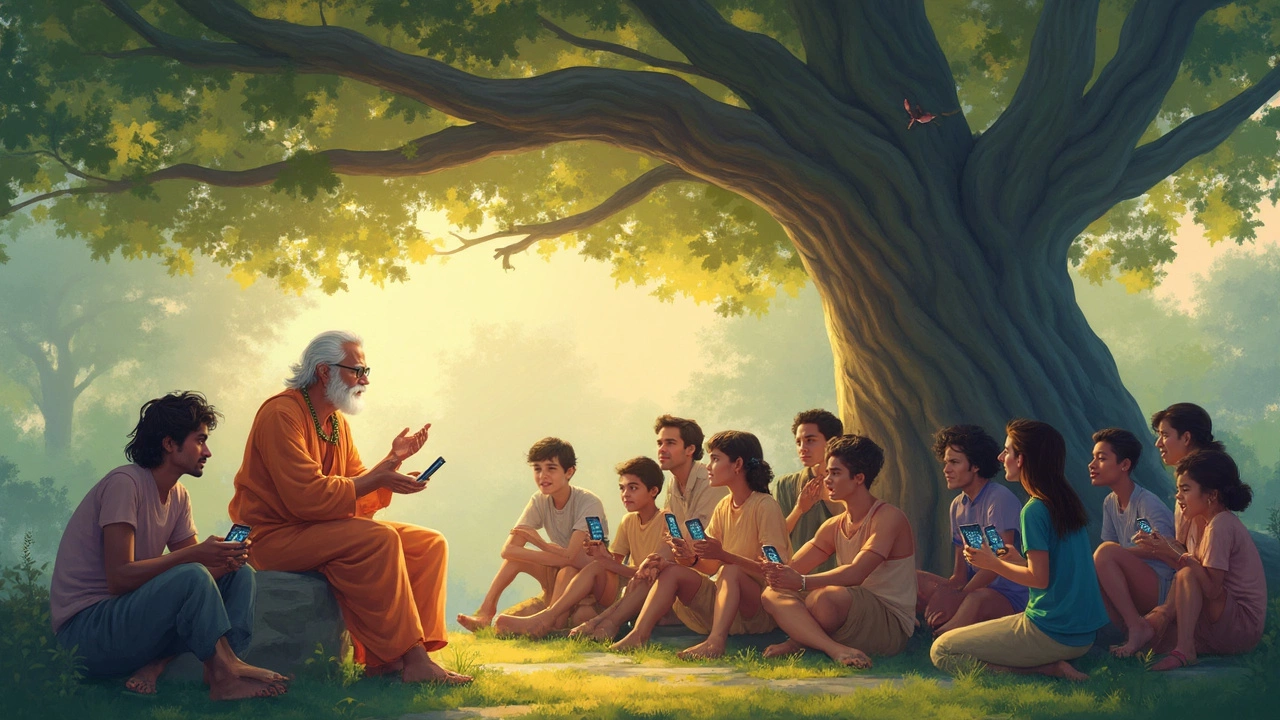
Tips for Keeping Your Smartphone Healthy
Your smartphone is like a trusty pal who needs a bit of care to keep running smoothly. Just like you wouldn't wear your shoes in the rain, you shouldn't let your phone get worn out from neglect. Here's the scoop on keeping it in top shape.
Regular Software Updates
Imagine your smartphone as a plant. It needs regular watering, or in this case, software updates, to grow and function well. These updates fix bugs, patch security holes, and optimize sensor performance. As Tim Cook once said,
“Upgrading ensures your device has the latest features and the best security.”So, don't ignore those update notifications!
Optimize Battery Usage
Just as a car needs petrol, your phone needs battery juice. Keeping your battery healthy prolongs the life of your device. Engage battery-saver mode when necessary and avoid letting your phone hit 0% too often. Additionally, calibrating your battery monthly can enhance sensor accuracy. Ever noticed your GPS acting wonky? It might be low battery power to blame.
Prevent Overheating
Think of your phone as an athlete. It performs best within a certain temperature range. Leaving it in hot places, like a closed car, can stress the internal sensors and shorten their life.
Monitor Storage Use
Too many apps hogging your memory? Just like clearing out your closet, decluttering your smartphone can improve speed and make sure sensors aren't lagging.
- Delete unused apps
- Back up photos and videos
- Use cloud storage for important files
Sensor diagnostics tools can sometimes give false positives if your phone is burdened with running too many apps simultaneously.
Protective Gear
Remember when your mom insisted on putting plastic covers over the sofa? While they might not look great, they save the sofa, much like a sturdy phone case protects your device from accidental bumps and falls.
By treating your smartphone with a little love and attention, you'll keep those sensors functioning like a dream and your apps running without a hitch. It's about taking small, consistent steps that lead to a long-lasting and fulfilling relationship between you and your device, making phone troubles a story of the past.

